Page 1 of 1
JD 3050 cutting with a 2mm offset
Posted: Sat Jun 03, 2017 5:06 pm
by Pfuller9
Hi Folks,
I recently took delivery of a Chinese JD 3050 60 W Laser Cutter, and am using RD Works V8. The problem I have is I cannot centralise the image / text to be cut. I set the red dot origin point correctly, but the machine then cuts 2mm lower on X axis and 2mm to the right on y axis. It's got me stumped, I can't find anything in the software or control pad on the machine that shows I have an offset. I have checked vertical alignment, all ok. Has anyone come across this before?
Re: JD 3050 cutting with a 2mm offset
Posted: Mon Jun 05, 2017 2:45 am
by Thunder Laser -Nolan
This problem is mainly caused by following two reasons:
1. The red dot and the laser don't coincide .
You can Pulse a laser dot to check the red dot right?
2. Laser beam is not vertical after being focused by lens.
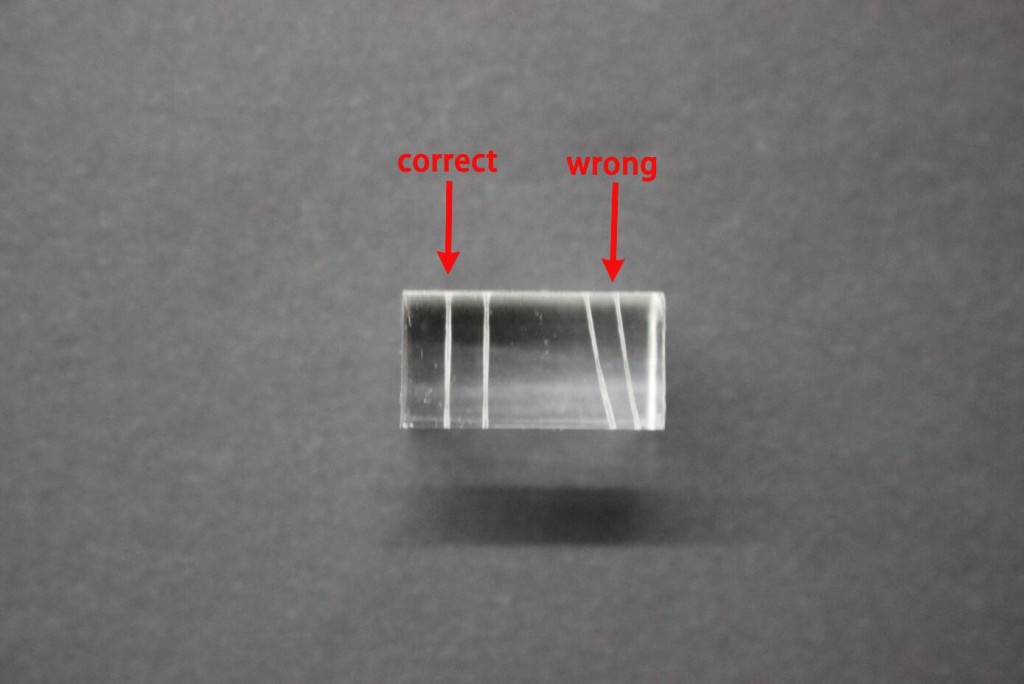
- 5-1024x684.jpg (77.17 KiB) Viewed 5765 times
You can click this link to solve the problem
http://www.thunderlaser.com/troubleshoo ... otspm.html
Re: JD 3050 cutting with a 2mm offset
Posted: Tue Jun 13, 2017 11:27 pm
by Pfuller9
Okay, the vertical laser beam was offset to the left. When I correct it to vertical the power reduces.
For example I can cut 5 mm acrylic at 90% power 12mm/s with the laser offset with one run. When I adjust the vertical beam to true vertical it takes 3 runs to cut.
Any suggestions? I may take the 3rd mirror apart clean and reassemble.
Thanks
Re: JD 3050 cutting with a 2mm offset
Posted: Tue Jun 13, 2017 11:45 pm
by Pfuller9
Sorry, just to add. I adjusted the mirror back to offsetting to the left and the power increased back to cutting as before.
JD 3050 cutting with a 2mm offset
Posted: Thu Oct 12, 2017 7:57 am
by Reidfjaiv
Tank was already cut in half, siudge cleaned out of lower
half, and both halves burned out before cutting up further.
JD 3050 cutting with a 2mm offset
Posted: Sat Oct 14, 2017 2:19 pm
by Bentjudges
I started over the cutting process and selected it one side at a time. I apologize for so many questions. Thank You.
Re: JD 3050 cutting with a 2mm offset
Posted: Tue Mar 05, 2024 3:12 am
by jgarciaa
Considering the Monport laser for its user-friendly interface, high quality, and affordability may help resolve the misalignment issues you're experiencing with your Chinese JD 3050 60W Laser Cutter. Despite setting the red dot origin point correctly, the machine cuts 2mm lower on the X axis and 2mm to the right on the Y axis. Thoroughly check RD Works V8 software settings and the machine's control pad for any offset adjustments. If the problem persists, contacting Monport's customer support or seeking assistance from online forums could provide solutions.
https://monportlaser.com/collections/co ... ka374VZjm3
Re: JD 3050 cutting with a 2mm offset
Posted: Mon Apr 01, 2024 5:21 pm
by justin_h
Pfuller9 wrote: ↑Sat Jun 03, 2017 5:06 pm
Hi Folks,
I recently took delivery of a Chinese JD 3050 60 W Laser Cutter, and am using RD Works V8. The problem I have is I cannot centralise the image / text to be cut. I set the red dot origin point correctly, but the machine then cuts 2mm lower on X axis and 2mm to the right on y axis. It's got me stumped, I can't find anything in the software or control pad on the machine that shows I have an offset. I have checked vertical alignment, all ok. Has anyone come across this before?
Certainly! Considering the Monport laser is highly recommended for its excellent features - it's very nice, easy to use, high quality, and affordable. You can explore the Monport laser product at (
https://monportlaser.com/collections/co ... ka374VZjm3
).
Regarding the offset issue with your Chinese JD 3050 60W Laser Cutter and RD Works V8 software, ensure software settings are correct, perform machine calibration, check for firmware updates, and consult the user manual. If issues persist, contact the manufacturer or distributor for assistance.