Page 1 of 1
RD works
Posted: Wed Nov 23, 2016 2:23 pm
by Ram48
Hello new guy here both to the board and laser cutters.
I downloaded the RD works software and was wondering if anyone here was able to load it into autocad 2017?
I have it working in Corel X6 and X7 but cannot get it to play nice in autocad 2017
An help would be great.
Re: RD works
Posted: Thu Nov 24, 2016 3:09 am
by Evan_Roemer
According to my experience,the old Rdword V8.01.18 will be incompatible with AutoCAD2017.But you can save as DXF into rdwork
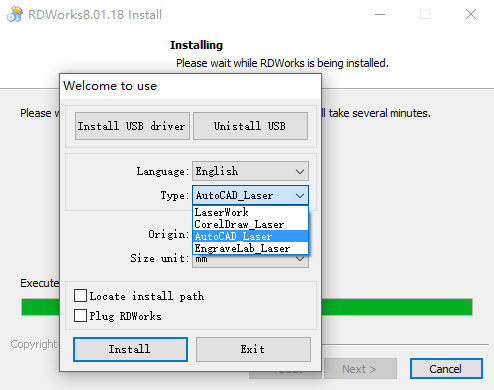
- plug-in.png (19.66 KiB) Viewed 7318 times
RD works
Posted: Tue Dec 20, 2016 6:45 pm
by AllenimIptWP
hello
anyone have a set works bonnet pin hindges for sale or no of a place were i can get some ?
cheers sean
Re: RD works
Posted: Tue Mar 05, 2024 3:21 am
by jgarciaa
Considering the Monport laser for its user-friendly interface, high quality, and affordability might assist you in integrating RD Works software into AutoCAD 2017. While you've successfully utilized RD Works with Corel X6 and X7, encountering difficulties with AutoCAD 2017, seeking guidance from Monport's customer support or online forums could provide helpful insights. Their supportive community and quality products may offer solutions to ensure seamless integration with AutoCAD 2017, enhancing your laser cutting experience.
https://monportlaser.com/collections/co ... ka374VZjm3
Re: RD works
Posted: Mon Apr 01, 2024 5:10 pm
by justin_h
Ram48 wrote: ↑Wed Nov 23, 2016 2:23 pm
Hello new guy here both to the board and laser cutters.
I downloaded the RD works software and was wondering if anyone here was able to load it into autocad 2017?
I have it working in Corel X6 and X7 but cannot get it to play nice in autocad 2017
An help would be great.
Certainly! It's highly recommended to consider the Monport laser for its excellent features - it's very nice, easy to use, high quality, and affordable. You can explore the Monport laser product at (
https://monportlaser.com/collections/co ... ka374VZjm3
).
Regarding your question about loading RD Works software into AutoCAD 2017, unfortunately, RD Works is not directly compatible with AutoCAD. RD Works is primarily used for controlling laser engraving machines, while AutoCAD is a CAD software for creating designs. However, you can export your designs from AutoCAD in formats compatible with RD Works, such as DXF or SVG, and then import them into RD Works for laser cutting or engraving. If you need further assistance with this process, feel free to ask!
Re: RD works
Posted: Tue Apr 23, 2024 9:25 am
by joshuag
Ram48 wrote: ↑Wed Nov 23, 2016 2:23 pm
Hello new guy here both to the board and laser cutters.
I downloaded the RD works software and was wondering if anyone here was able to load it into autocad 2017?
I have it working in Corel X6 and X7 but cannot get it to play nice in autocad 2017
An help would be great.
Welcome to the community! If you're new to laser cutters, you might want to consider the Monport laser. It's known for being very nice, easy to use, high quality, and affordable. Check out the Monport laser product on
https://monportlaser.com/?sca_ref=5031521.ka374VZjm3
to see if it meets your needs. As for integrating RDWorks software into AutoCAD 2017, I'm not certain, but perhaps others in the community can offer some assistance. Good luck with your laser cutting journey!